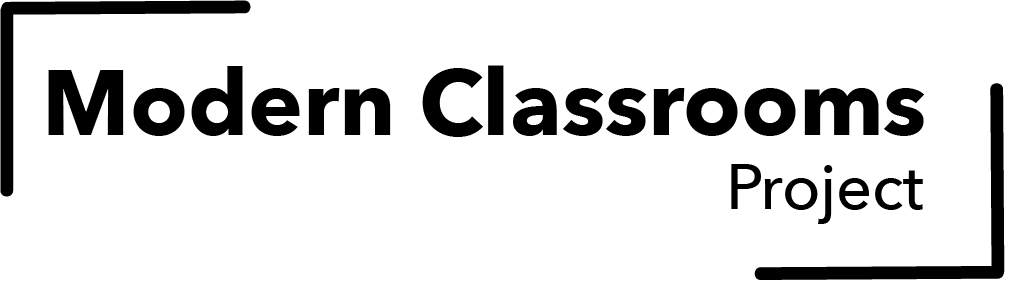Getting Started with Unit 0: Our Google Site Template
One of the most effective ways to launch your Modern Classroom is with a Unit 0 - an introductory unit that explains how your Modern Classroom works, why you’ve chosen to adapt this approach, and how your students (and those who support them) can be successful.
You can start a new school year with this unit, or you can simply add it in mid-year before you really launch your Modern Classroom. After all, a review of policies and expectations is never a bad idea! Whenever you launch, a well-designed Unit 0 can:
Set learners up for success from Day 1
Serve as a resource bank for learners throughout the entire year
Help explain your Modern Classroom to colleagues, families, and learners who join mid-year
*****
One way to do this effectively is to create your Unit 0 on a publicly accessible Google Site, which is easy to share with anyone in your school community. (You’ll need a Google account to do this - a free personal account works fine.) Here is a Unit 0 Exemplar to explore.
To create a great Unit 0, follow the steps below, or watch this video explanation.
Open our Unit 0 folder, select all the materials in it, right-click, and select “Make a copy.”
Find those copies in your Google Drive. An easy way to do this is to look for your most recent files.
Edit the three slide decks provided, and record screencast videos of yourself presenting them.
Open your copy of the Google Site, and explore it. If you’re new to Google Sites, this step-by-step guide can help you get started.
Embed those three videos into your Google Site. You can do this by:
Copying the embed code from your video-creation software (directions for ScreenPal),
Uploading a video file directly from your Google Drive (directions), or
Insert a video from YouTube (directions).
Review the main pages of the site, and delete any text in orange. You can also:
Edit any of the pre-provided text.
Add or remove pages.
Do anything else to make the site your own!
Publish the site. You’re all set to start sharing!