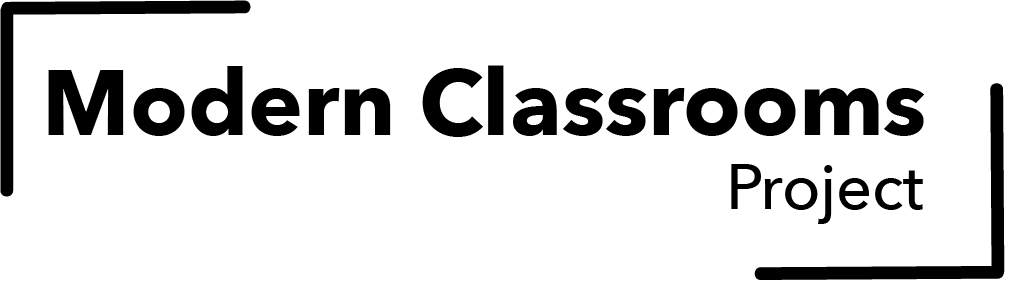The Top 5 Tools That Can Support The Self-Paced Classroom
The self-paced classroom provides students with more convenient and more flexible lessons. This ranges from spacing out in-person lessons to helping students via distance learning.
In elementary, middle, and high school, courses are easily customized through different activities and pacing strategies. This means that the self-paced classroom can ultimately tap into every student's limitless potential to learn at their own pace instead of constraining their performance to our narrow definitions of success.
Yet the trickiest thing about trying something new is getting started. Edutopia finds that this is especially true for self-paced learning. If it's the first time your students are encountering the self-paced classroom, there will inevitably be a learning curve.
However, this doesn't mean that implementing the self-paced classroom is a complete challenge. In their book Make It Stick, business consultant Peter C. Brown and psychology experts Henry L. Roediger III and Mark A. McDaniel emphasize that learning things "the hard way" only creates the illusion of mastery. Your solution to successfully introducing this classroom model lies in the basic principle of self-paced learning itself: use strategies that creatively tailor it to the learning styles of each student.
That’s why we’ve compiled a list of the top 5 tools that can help you along. These tools offer something different for every student so you can start your self-paced classroom on the right foot.
Gamified Learning Platforms
Our attention span generally increases as we get older, so it follows that elementary students are often the hardest to keep engaged. Science.org details how active learning strategies, which put students in the driver’s seat of the learning process, can help engage their minds for longer. Apps like Gimkit, Kahoot, Blooket, and SplashLearn can all gamify lessons and track student progress.
Educational technology associate professor Matthew Farber adds in his book Game-Based Learning in Action that games can further give students agency over their learning. With it, he finds that they can have more meaningful experiences in the classroom. Ultimately, gamified lessons use the video game mechanics and visuals needed to capture student interest, make learning more fun and interactive, and students see the real-life applications behind each lesson.
Self-Paced Instruction
As an educator, you control what your students study — but not how they study it. If some of your students have a stronger desire to learn independently, you can try using platforms that allow for self-paced instruction. You may decide what’s being studied — but not how it is studied. To help you out, Our Free Online Course can guide you through the process of creating short instructional videos that students can access whenever, wherever they are, as many times as they need. In addition, creating guided notes and learning activities to go along with the videos — and that can be done independently — can reinforce student learning.
In short, help students find an entry point to learning lessons. By doing so, you’ll follow one of our '3 Tips for Self-Pacing’ that apply to both traditional and non-traditional students: making work more doable. Even California's Department of Education provides self-paced learning periods for students in kindergarten up to high school. If your own students need additional support, offer them a virtual line they can use to get in touch with you. For this, tools like ClassroomQ can help.
Progress Trackers
Despite foregoing the traditional one-size-fits-all teaching model for the self-paced classroom, you’ll still need to measure student progress accordingly. Progress trackers can help accommodate various learning styles while allowing you to track and share progress with each student. There are a variety of ways you can track student progress, both publicly and privately. You can do this with a simple spreadsheet, manually on your whiteboard with markers, magnets, or even clothespins, or using a game board or checklist.
If you want to automate the process, our Auto-Updating Progress Tracker can help. Here, you can easily see which students are on, behind, or ahead of your suggested pace so you can adjust their lesson plans accordingly.
Learning Management Software (LMS)
Your LMS is your classroom’s “home base,” whether you’re virtual or in person. Regardless of whether you use Schoology, Canvas, Google Classroom, or something else, keeping a virtual record of all assignments and due dates in one place can help your students feel informed and on track. Other platforms like ProProfs can be used to deliver lessons, communicate with students, and measure progress all in one fell swoop.
There are a few things you can do to make the most out of your LMS. Upon introducing it to your students, set a routine and expectations for how they should use it. You can set up an assignment task that involves learning the fundamentals of the LMS so your students can immediately grasp how to use it. Use a variety of media — including photos, videos, and text — when compiling your class materials for a unit. In turn, make sure you only release lesson units one at a time so your students don't get overwhelmed. Finally, make full use of your chosen LMS' feedback features. You can use them to give your students feedback in a timely manner — and they can also provide their own suggestions as to how to better curate LMS-based lessons moving forward.
Student Rewards Platform
To polish off your very own self-paced classroom plans, try taking a page from Freud's notes on positive reinforcement. Rewarding your students for a job well done — in line with their own learning pace, of course — can further motivate them to do better. Using student rewards in the classroom can be made even more effective if you follow another key principle of self-paced learning: individualization. By building relationships with your students, you can better understand what kinds of rewards they like best. For example, do they prefer public or private affirmation of their achievements? Do they respond better to words of encouragement or do they need physical rewards like candy, stickers, or other perks as well? This way, you maximize the impact of rewards on each student's individual performance.
One standout platform you can use is RedCritter. Unlike other platforms that track student behavior, this focuses on the efforts students make in the classroom. You can use it to award skill points, digital badges, and — in the long run — prizes. Platforms like this can help discourage your students from comparing themselves with their peers. You can also emulate the student rewards program in Connecticut's Southington Schools. It provides registered students with Stop & Shop cards that can be used to accumulate points and make purchases. Ultimately, a well-designed student reward platform can help students focus on their own progress — and not that of their peers — in a more effective manner.
Education has come a long way since one-room schoolhouses and the one-size-fits-all learning model. With these tools, you can hopefully get started with self-paced learning — and see each and every one of your students thrive.