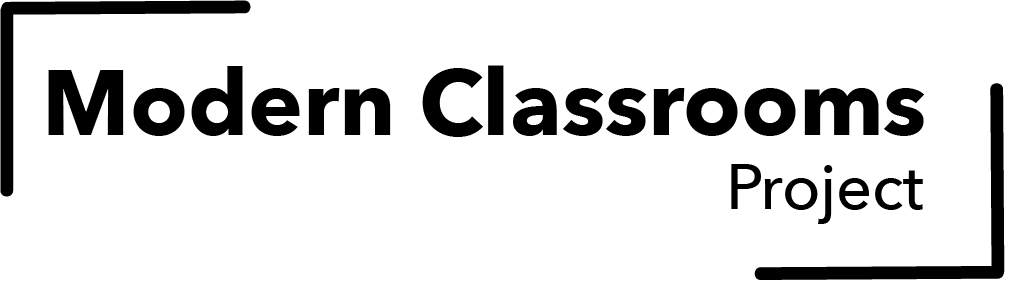Classroom Setup & Organization
Bell rings. Our third and fifth graders come strolling in. Already, three need to use the restroom, two are absent, and one is crying in the hall and can’t come into class. In a typical classroom, these are all barriers that would cut into the other students’ learning time.
You would be running around trying to put out all these small fires while your class works on busy work or just talks amongst themselves. No judgment here, we have all been there. But in a blended, self-paced structure, with mastery-based learning, the rest of your class can get right to work and pick up where they left off yesterday. Why? Because everything they need is available and the routine has been taught.
The first thing to consider when setting up a mastery-based learning, blended learning, and self-paced classroom is how it is going to look for students. Where will students get their work? Will students be submitting work online? How will your learning management system (LMS) be set up? In our experience, the more you can label and color code, the better!
Getting and Submitting Work
Things to consider:
Clearly labeled so students can find it independently
Pick up- Somewhere easily accessible for students to pick up- like on a table or shelf near your teacher area for easy access and monitoring
Pass in- Do they need to pass everything in? Will they pass everything in to you? Where will your mastery checks be so you can grade them on the spot?
Possible color-coding system for any and every student
Possible use of emojis or icons to match with your lesson classification to make your materials even more accessible.
How will your LMS support your students' learning?
Our way:
Color-coded bins with corresponding file folders labeled with lesson number and activity for pick up and pass in
Match lesson classification to materials- in the past we have used colors, but emojis or symbols could be a great way to make this even more accessible
Students pass in lesson activities or self check them-
In our classrooms we have students self-check their practice problems so they aren’t waiting for us before they are able to move on. I put an answer sheet in a separate folder and set parameters with students up front. Students know that if they get half of the problems wrong, they may want to do some revising so they can successfully complete the mastery check. We remind our students that if they are cheating and changing their answers or refusing to revise, they probably won’t be able to successfully complete the mastery check. We haven’t had any issues with this and it has made management so much easier in our classrooms!
Mastery checks are given to teacher for same-day grading and feedback
LMS setup reflects folder system in classroom and uses a consistent naming system so students know where to find materials when they are in the classroom, or if they are working at home
OK, great. You have your work set up in colorful bins and students are working on their first video lesson. Where should they sit? What should they do when they finish? Will you track their progress, or will they do it themselves? Who can they work with? These are great questions to ask as you reflect on and plan for your classroom layout.
Classroom Layout
Things to consider:
In which areas of the classroom are students allowed to work?
Invite students to design the space with you. You could ask students where they see themselves being the most successful when completing a mastery check, watching a video, etc.
Make options available that are comfortable, inviting, and encourage collaboration. Some examples include lap desks, space on a rug, or bean bag chairs.
Where do you want students to watch videos? Will there be an area with devices set up for students to share or are students 1:1 with technology?
A separate place for mastery checks so you can ensure students are working independently and not collaborating- this may be a place close to your teacher space so you can keep an eye on students completing them. If you don’t have enough space for this, consider using privacy shields or something students put on their desks to show they are working on the mastery check and should be working independently.
Where will you spend most of your time working with small groups?
Teacher instructional area- try to have all the supplies you will need there
Our way:
Students encouraged to work anywhere in the classroom they are comfortable- desks, small group tables, rugs, etc. (clip boards and lap desks are inexpensive and helpful)
The use of flexible seating and group tables make it easy for students to collaborate and work with peers. I was able to get a lot of flexible seating options through Donors Choose! It’s unfortunate that we have to find resources ourselves, so if you have time and energy (a teacher friend did this), you can also check out listings from OfferUp, Craigslist, yard sales, and/or Buy Nothing Group to ask for donations to your classroom. It’s also definitely worth asking your principal if there are any funds available for you.
Designated mastery check tables include partitions or privacy shields and usually near our small group table
Public progress tracker so students can find a peer to work with or a peer to ask for help at a glance
Game board trackers so students are able to track their own progress as well
Public Progress Tracker
Game Board Tracker
Advice
Take your time when setting up your classroom. Think about how you can make changes to your space or your shared space as soon as you can. Be mindful of all the materials students will need and how they will access them. Try to make sure your students know exactly where and how to get right to work. Don’t shy away from spending the time really teaching these procedures. Like every other classroom routine, they need to be taught and practiced before it can run well. A well-organized classroom allows students to get right to work and will help with management. Remember to have grace with yourself. Things don’t always go the way we’d like them to. You may end up needing to change aspects of your classroom organization throughout the year due to challenges or efficiency, and that’s okay!
Our Authors
Sarah Krasowski has known ever since she was very young that she wanted to be a teacher. After receiving a bachelor's degree in Elementary Education from Framingham State University, that dream was realized. Sarah is also certified as a reading specialist and holds a master's degree in Reading Education. Sarah is constantly trying to find new and innovative ways to teach content and connect with her students. In her spare time, she loves to hike with her dog, Cali, spend time with her family, read, and watch all the new TV shows she can.
Jessica has a bachelor’s degree in elementary education and a master’s degree in special education both from Salem State University. In addition to holding licenses in elementary and special education, Jessica is also certified as a math specialist. Jessica has always been passionate about teaching and is continuously learning and looking for ways to improve her craft. She especially loves the relationships she gets to build with her students. When she is not teaching, Jessica likes to spend time with family and friends, take her dog Benji for walks on the beach, and catch up on TV shows.